Groq for Make.com
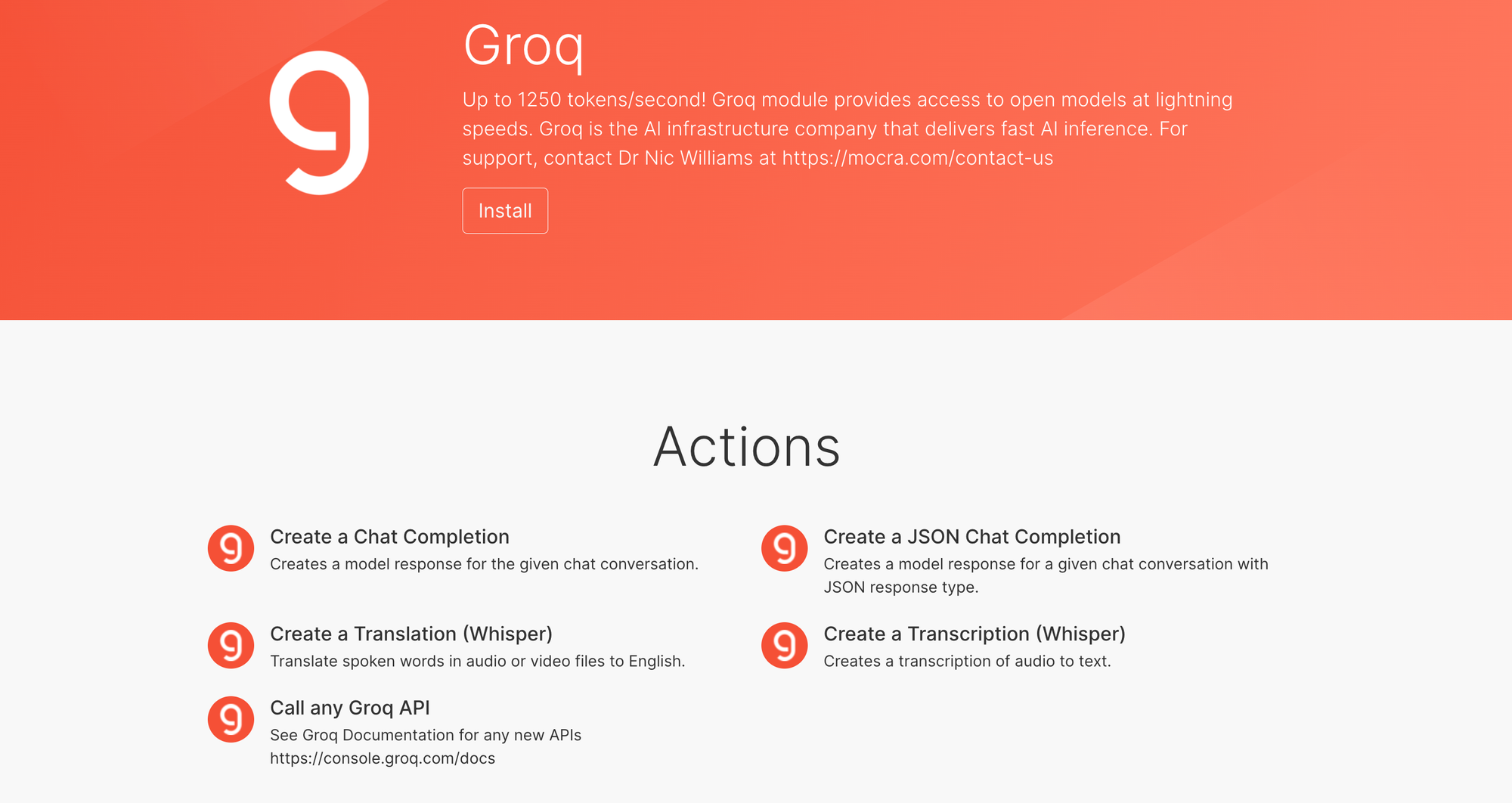
You can use open source LLM AI models within your Make scenarios using the Groq Cloud API. Now, there is a free native module to bring all Groq APIs to Make.
Why use Groq? Up to 1250 tokens/second! Groq provides the fastest inference of open source models within Make. And currently, in mid 2024, it is free. Future pricing is outlined here.
To get started with the Groq module, you need a Groq account, and an API key.
The rest of this page will explain the available modules and how to use them.
- Create a Chat Completion - Creates a model response for the given chat conversation.
- Create a JSON Chat Completion - Creates a model response for a given chat conversation with JSON response type.
- Create a Translation (Whisper) - Translate spoken words in audio or video files to English.
- Create a Transcription (Whisper) - Creates a transcription of audio to text.
- Call any Groq API - See Groq Documentation for any new APIs https://console.groq.com/docs
Connection
Each Groq module requires a Connection using API Keys.
After adding your first module, under the Connection heading, click the Add button.
Name your connection, such as with your Groq email address.
Paste in your Groq API key.
Press Save.
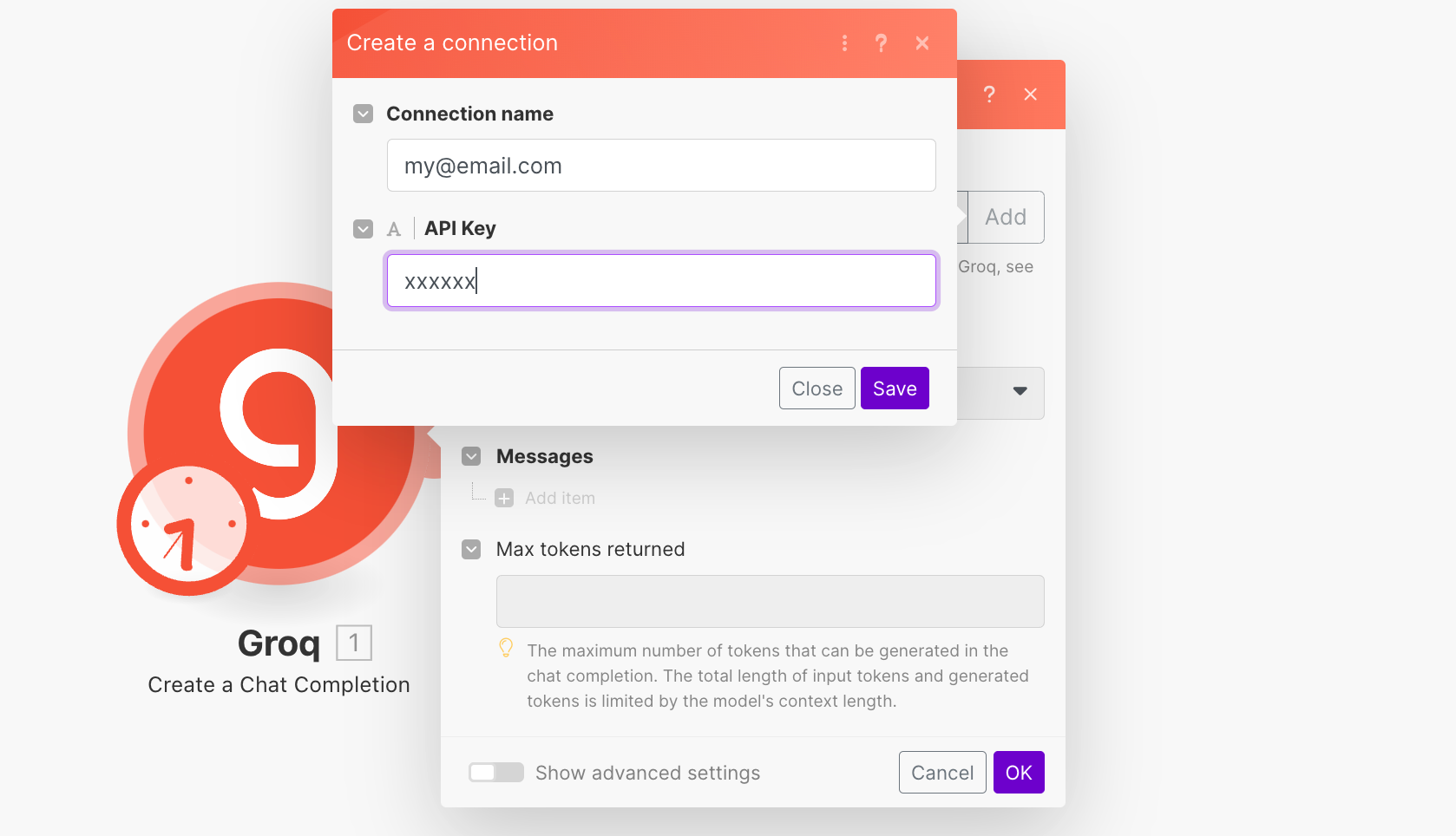
Modules
The instructions for using each module is below.
Create a Chat Completion
Creates a model response for the given chat conversation.
Select the Create a Chat Completion module from the Groq custom app.
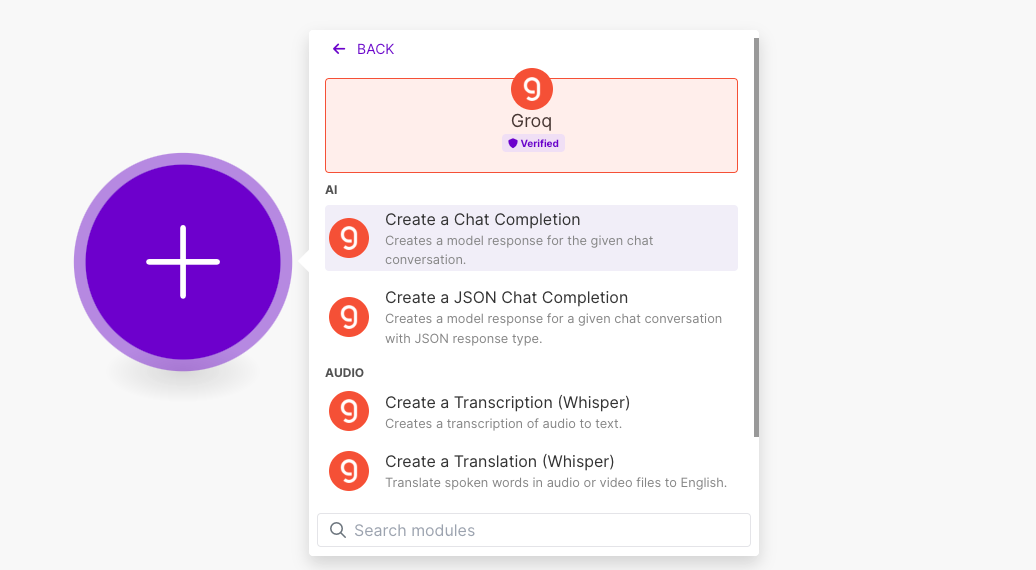
Select your preferred LLM model from the list. The list is always up-to-date from the models made available by Groq API.
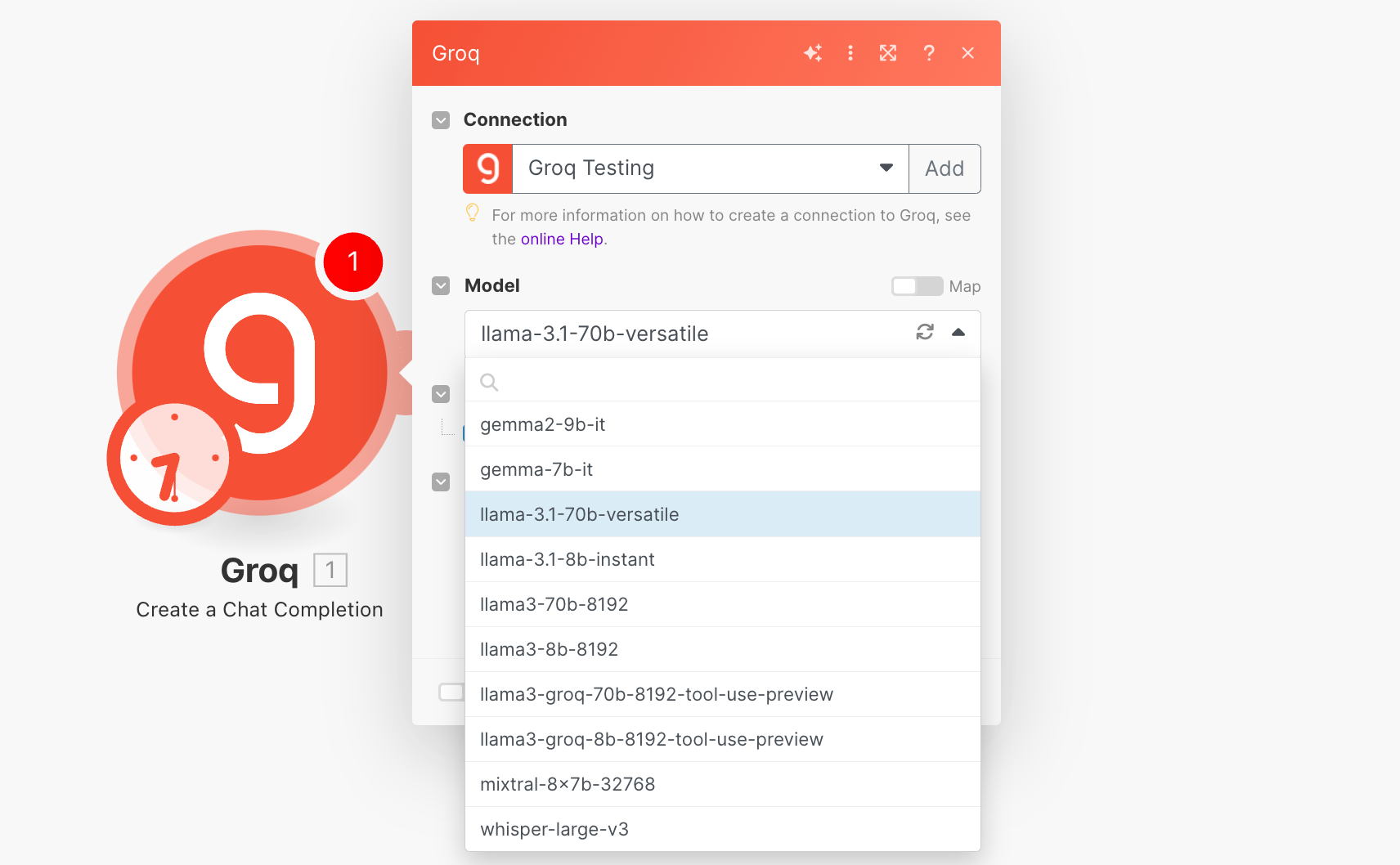
Under Messages, create a System role message, and a User role message. Alternately, try another combination of messages of different role types for the LLM model that you are using.
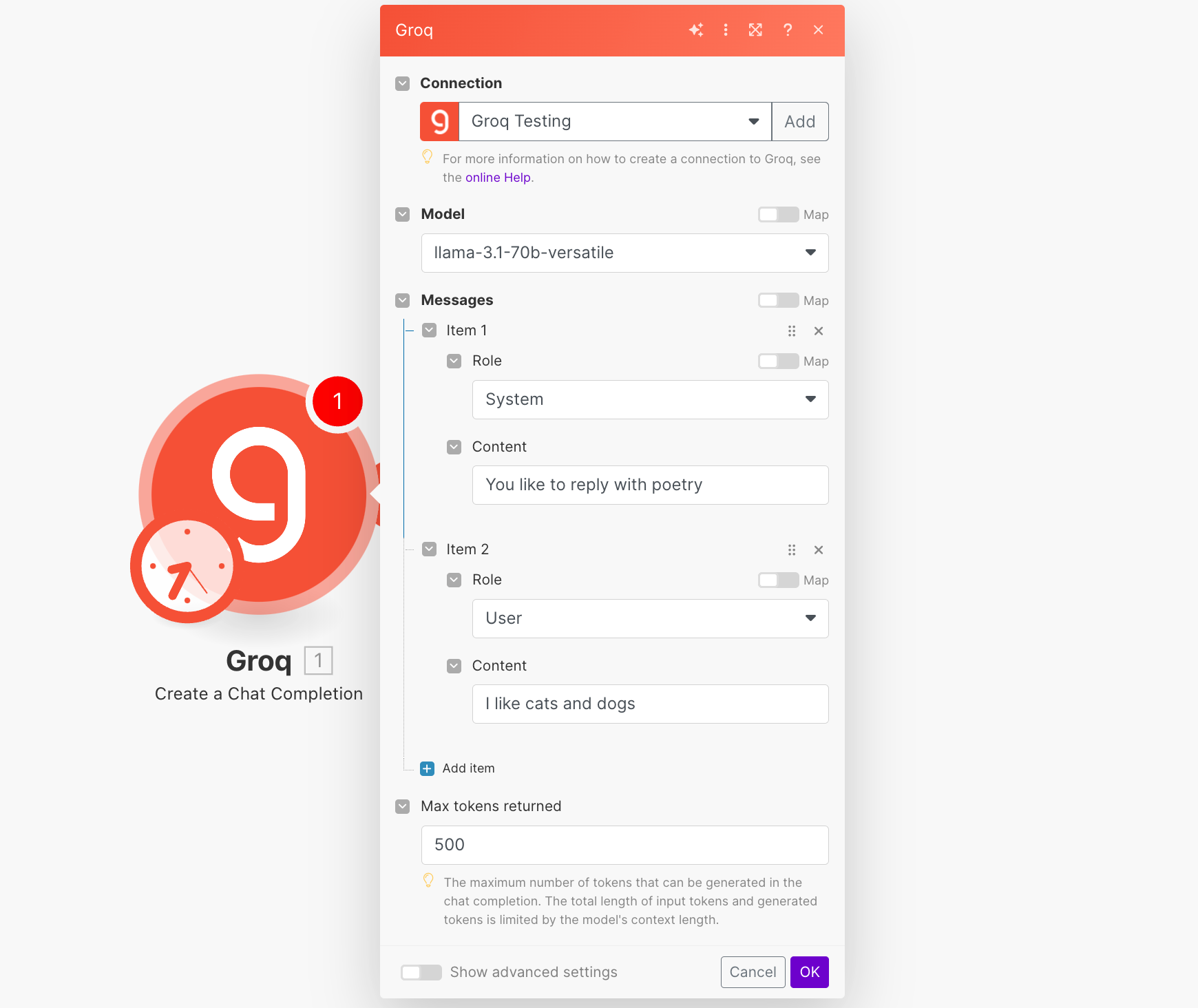
Groq does not currently require you to provide a Max Tokens.
Press OK to save your module.
The output of the module includes a Result property that contains the output of the model inference.
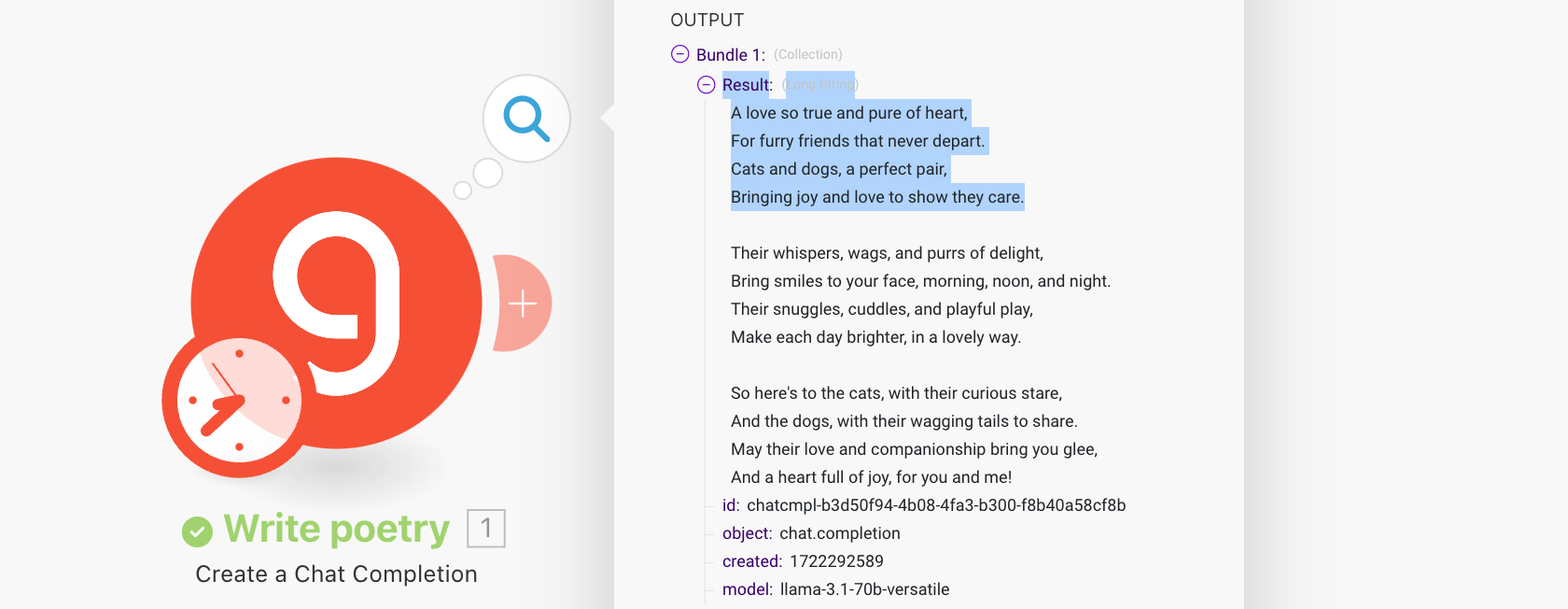
Protip: rename your module to document the object of the system prompt and model. In this example above, it is named "Write poetry".
Create a JSON Chat Completion
Creates a model response for a given chat conversation with JSON response type. The Result output is prepared as a Make bundle, so you do not need to use a Make operation to parse JSON.
Select the Create a JSON Chat Completion module from the Groq custom app.
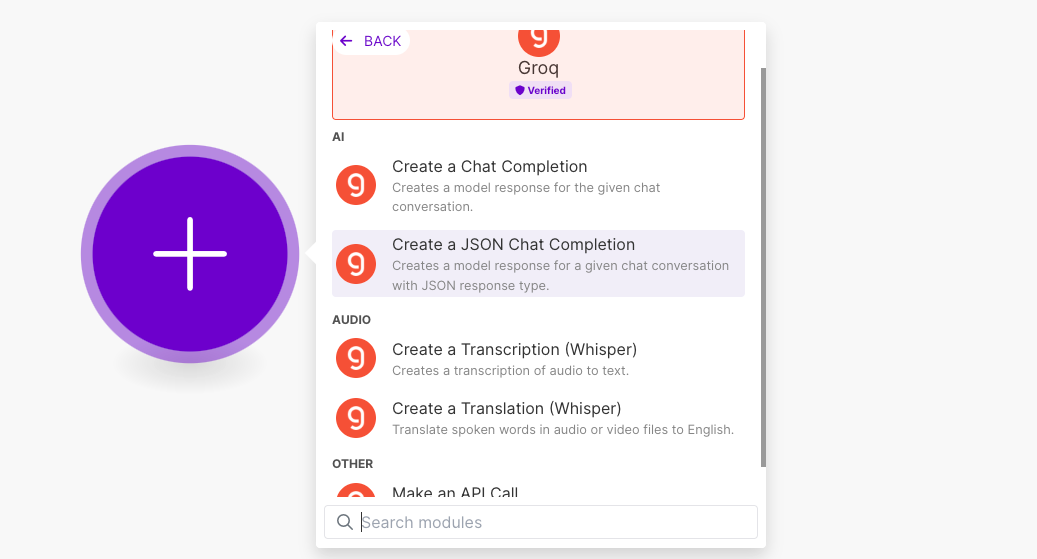
Select your preferred LLM model from the list. The list is always up-to-date from the models made available by Groq API.
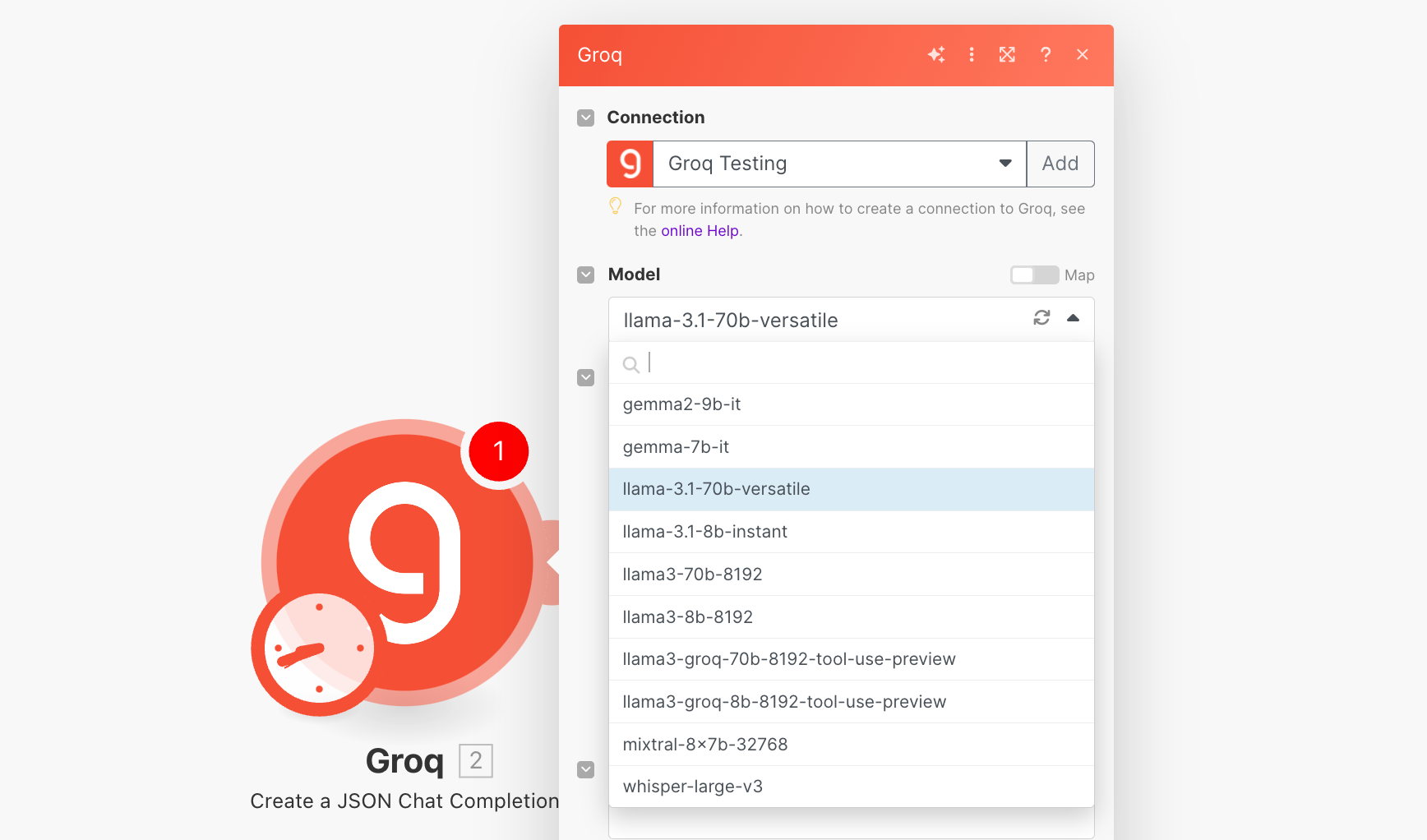
You are required by Groq to provide a System Prompt:
- Must contain the word "JSON"
- Must describe the JSON format that you'd prefer
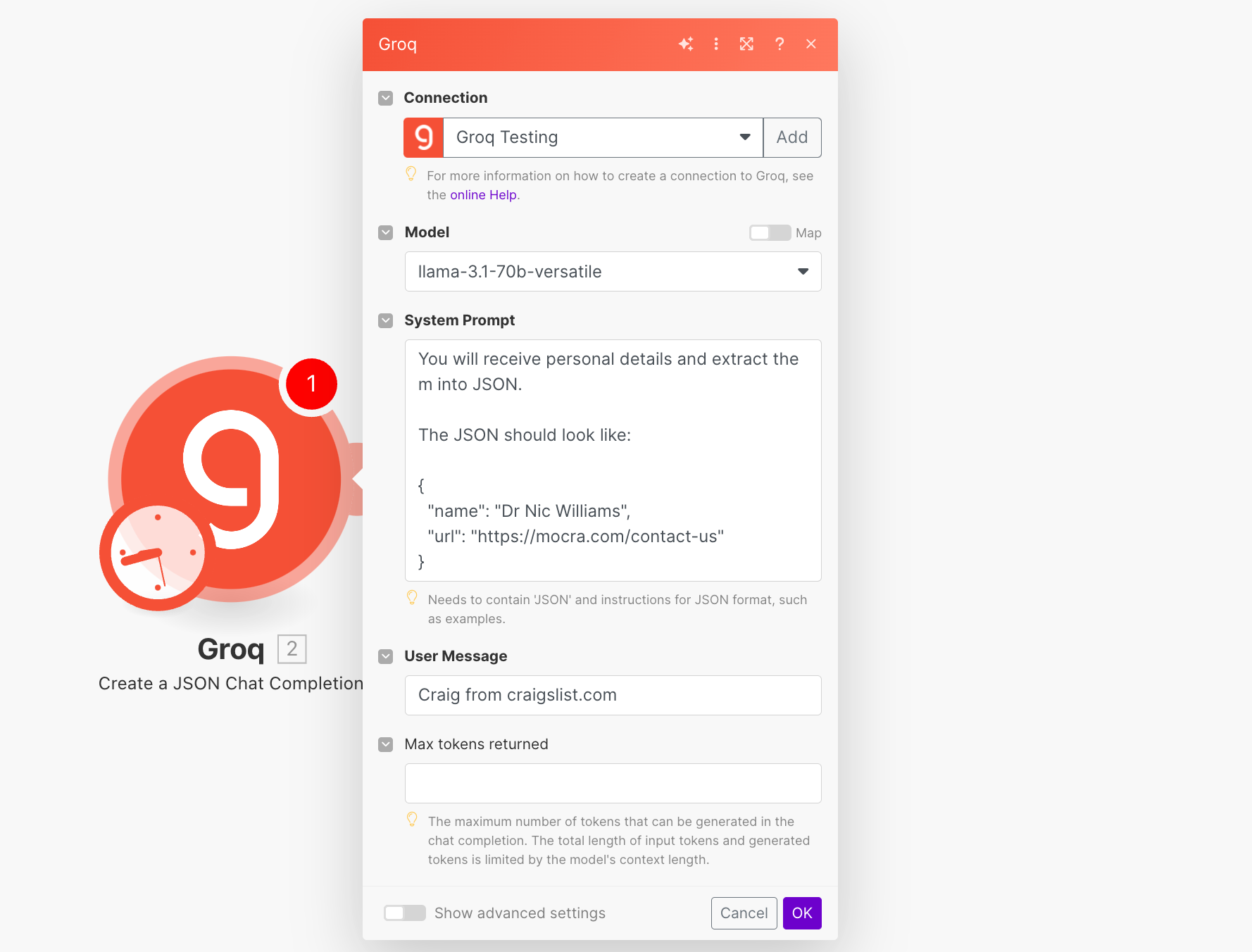
Groq does not currently require you to provide a Max Tokens.
Press OK to save your module.
The output of the module includes a Result property with the output JSON already parsed into sub-properties.
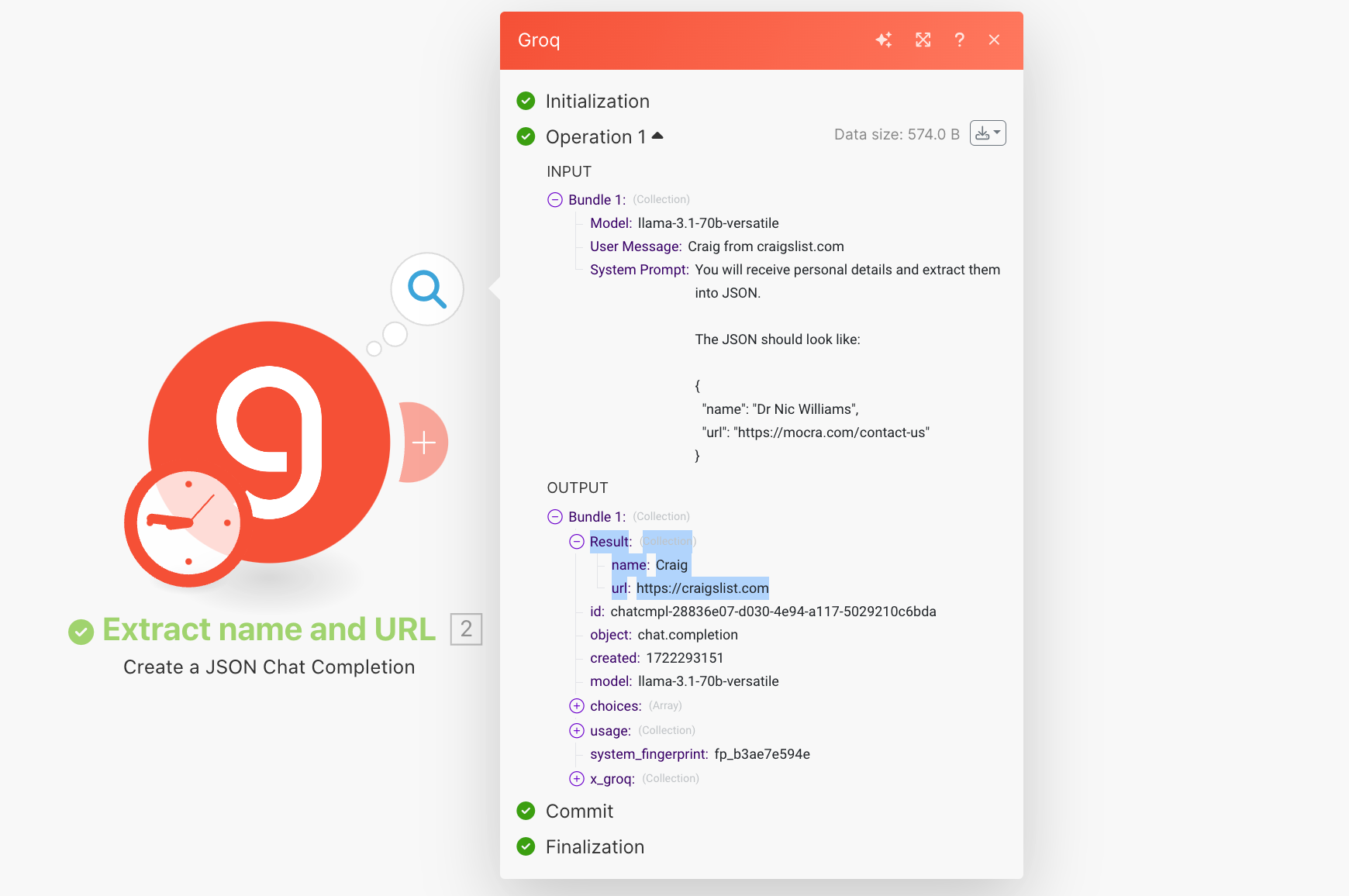
Protip: rename your module to document the object of the system prompt and model. In this example above, it is named "Extract name and URL".
Create a Transcription (Whisper)
Creates a transcription of audio to text.
First, download the audio file into your Make scenario.
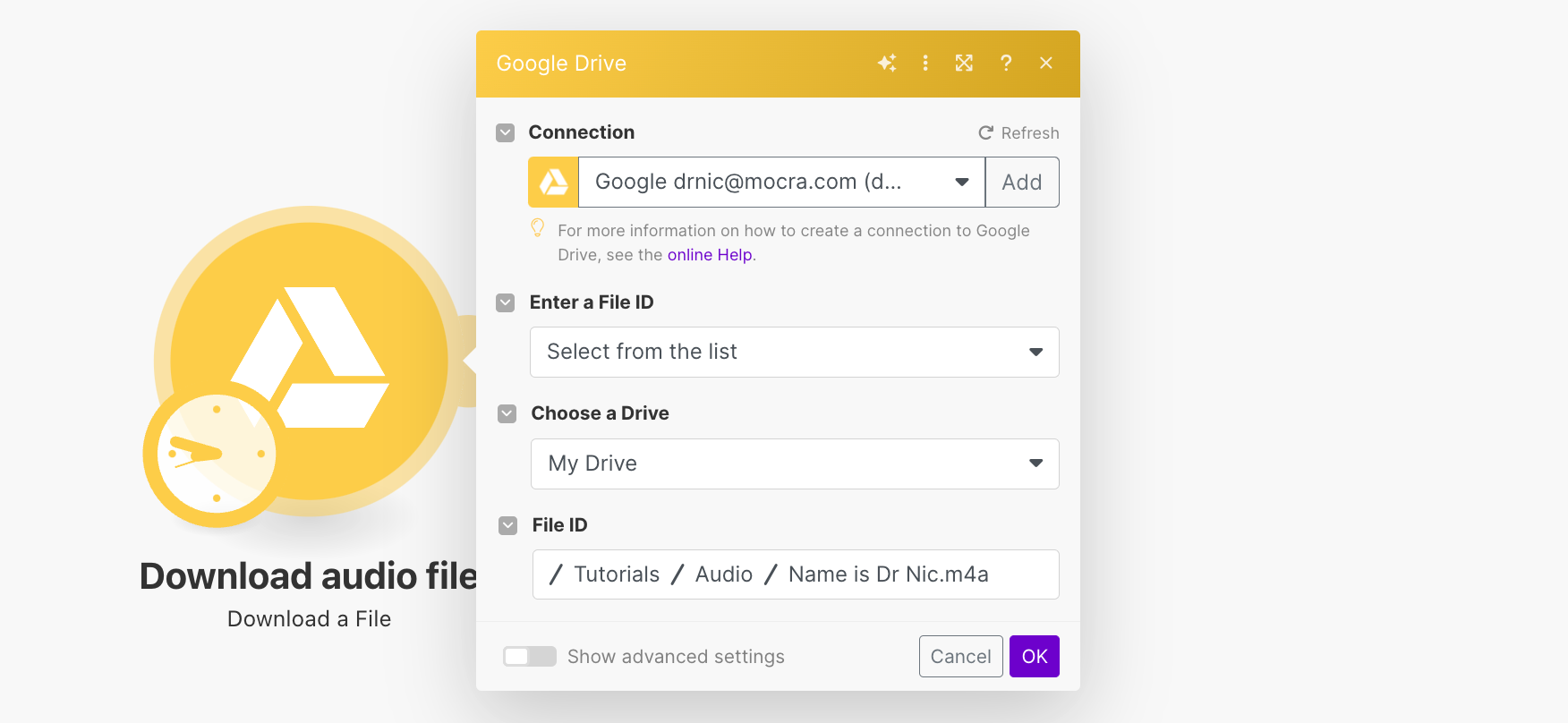
Add a module, and choose the Create a Transcription (Whisper) module from the Groq custom app.
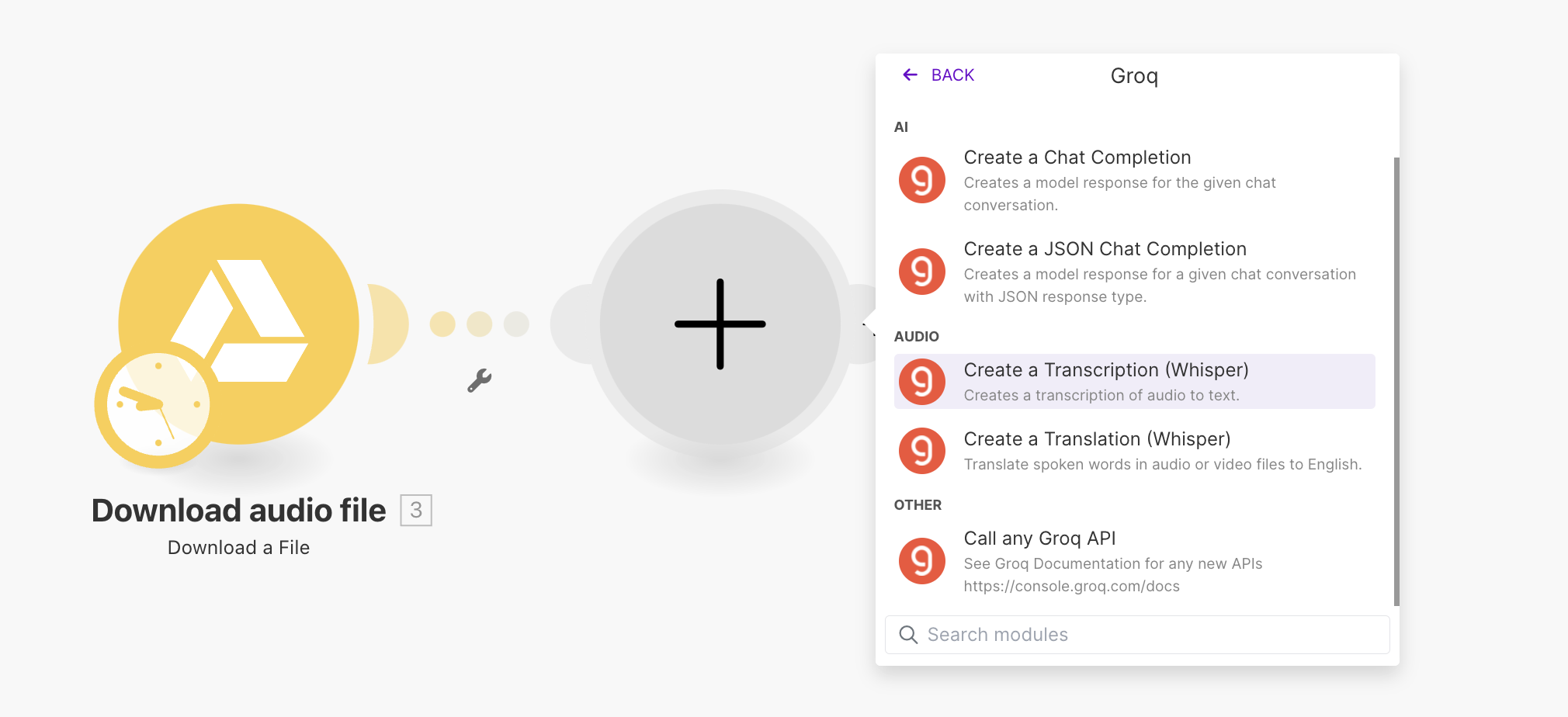
It will automatically detect the File from a previous module step.

NOTE: Telegram audio files are named with suffix .oga which is rejected by Groq API. The work around is to pass through the same Data, but rename the file with .ogg file extension.
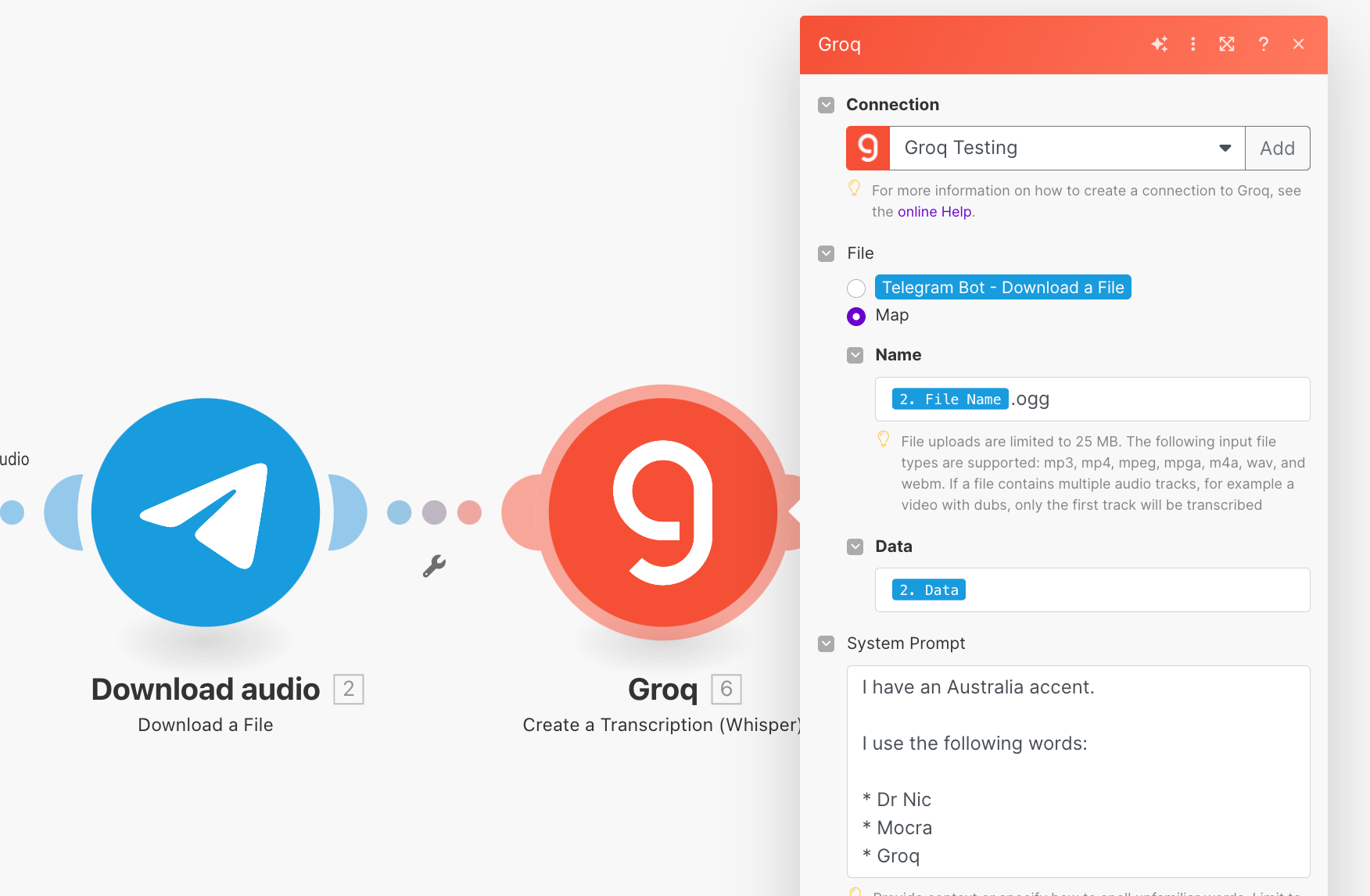
Use the System Prompt field to provide a list of words that you use that might otherwise be transcripted incorrectly.
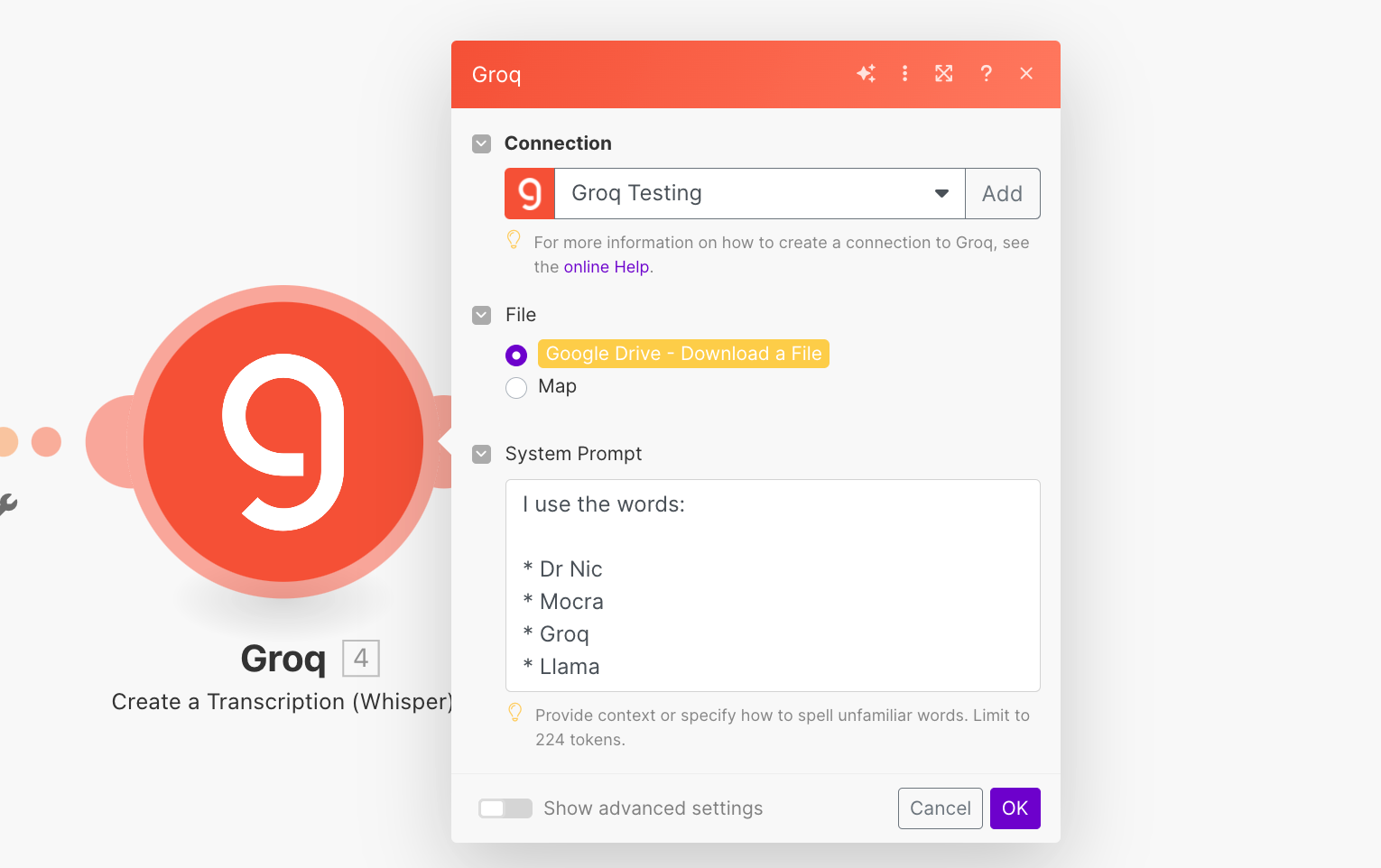
Press OK to save your module.
The output of the module includes a Result property with the full transcript.
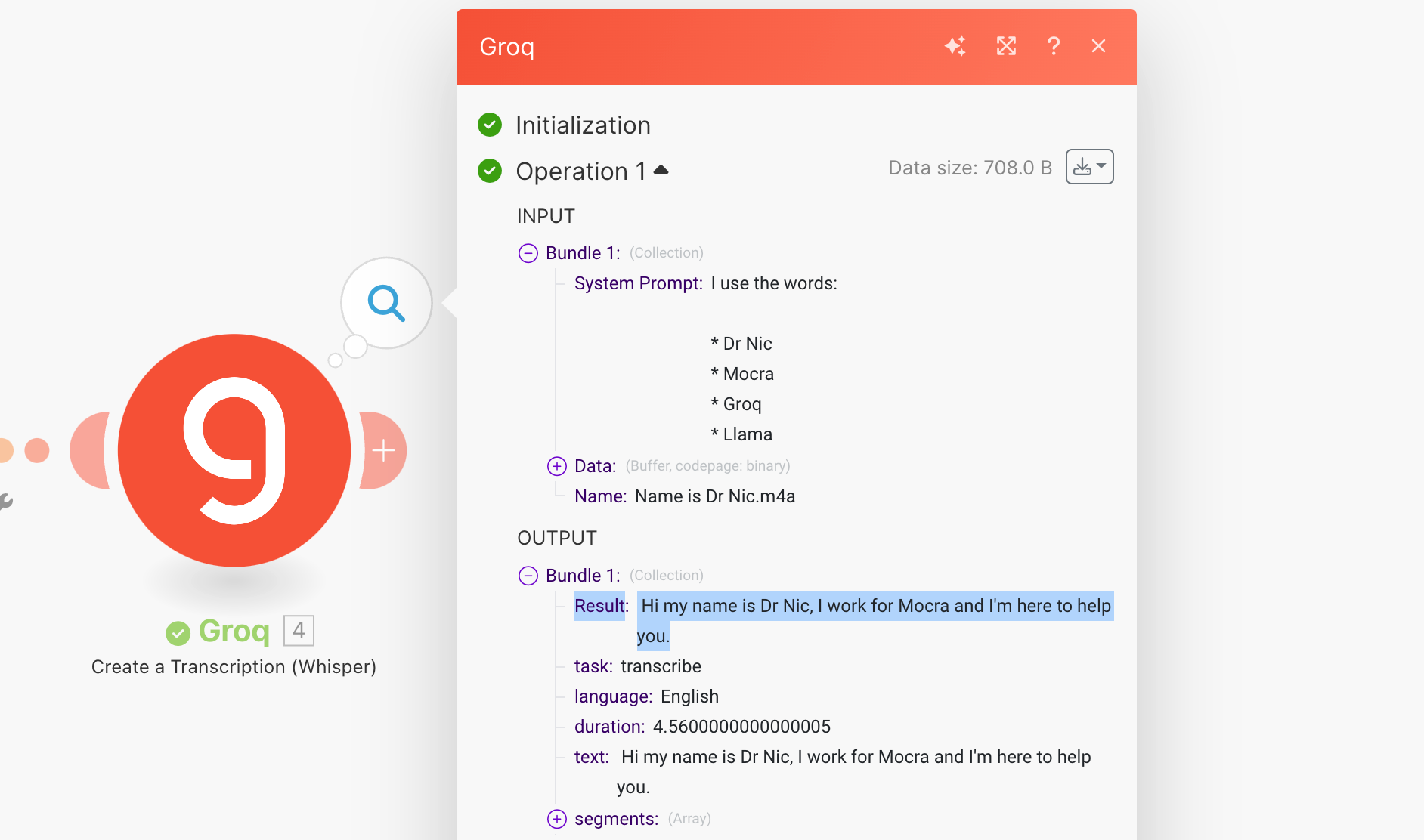
There is also a segments property containing smaller chunks of text and their start/end timestamps.
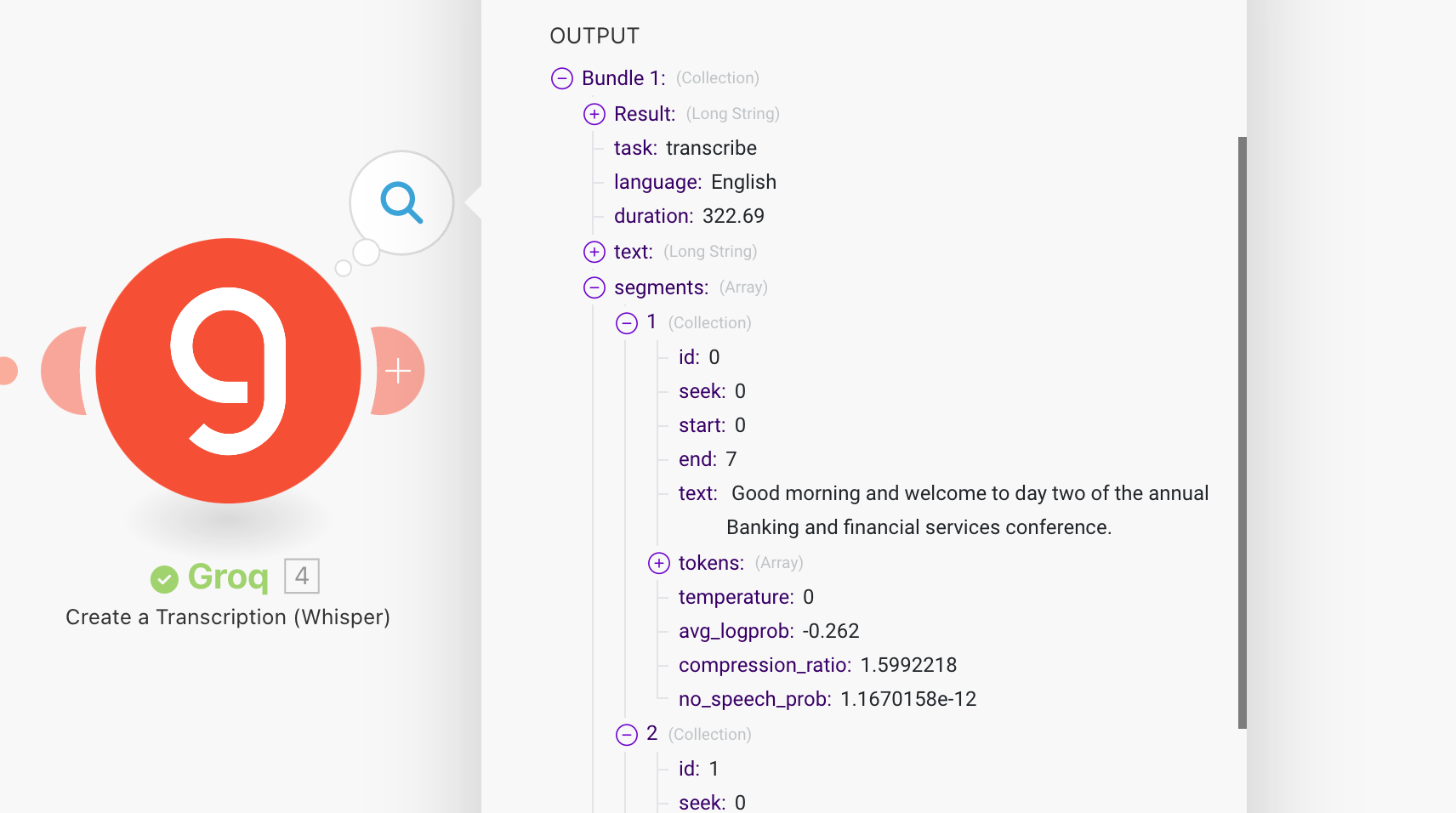
Create a Translation (Whisper)
Translate spoken words in audio or video files to English.
First, download the audio or video file into your Make scenario.
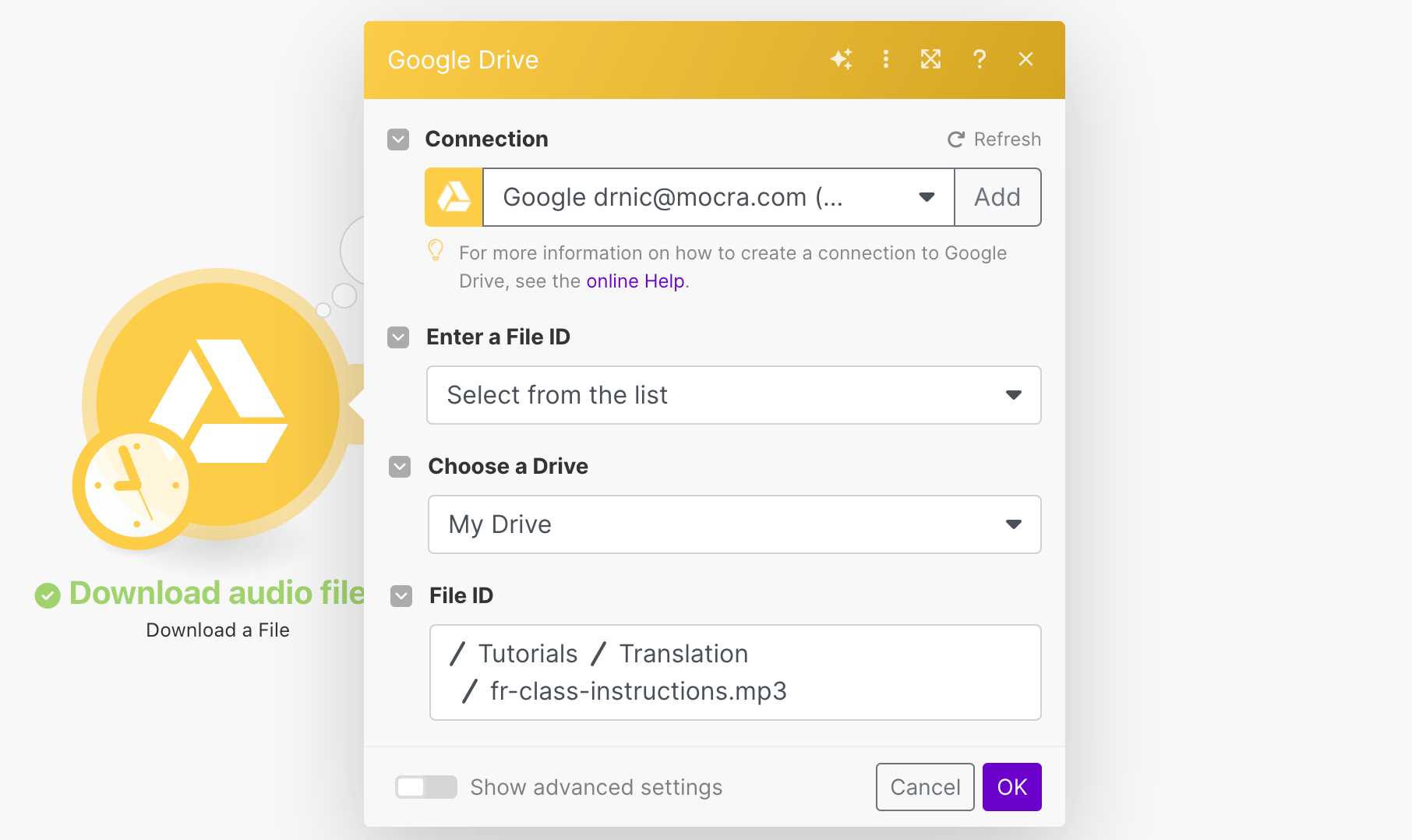
Add a module, and choose the Create a Translation (Whisper) module from the Groq custom app.
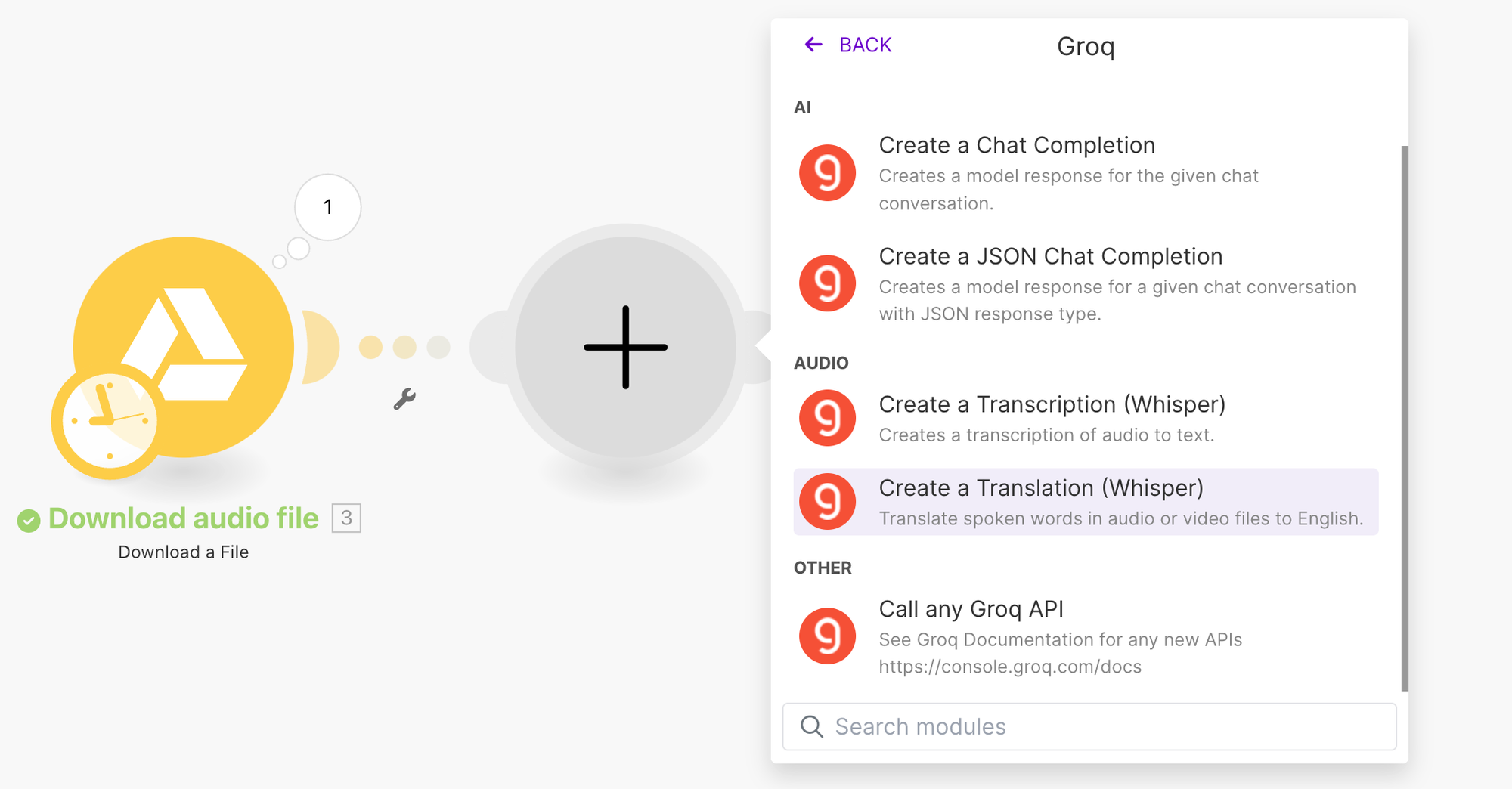
It will automatically detect the File from a previous module step.
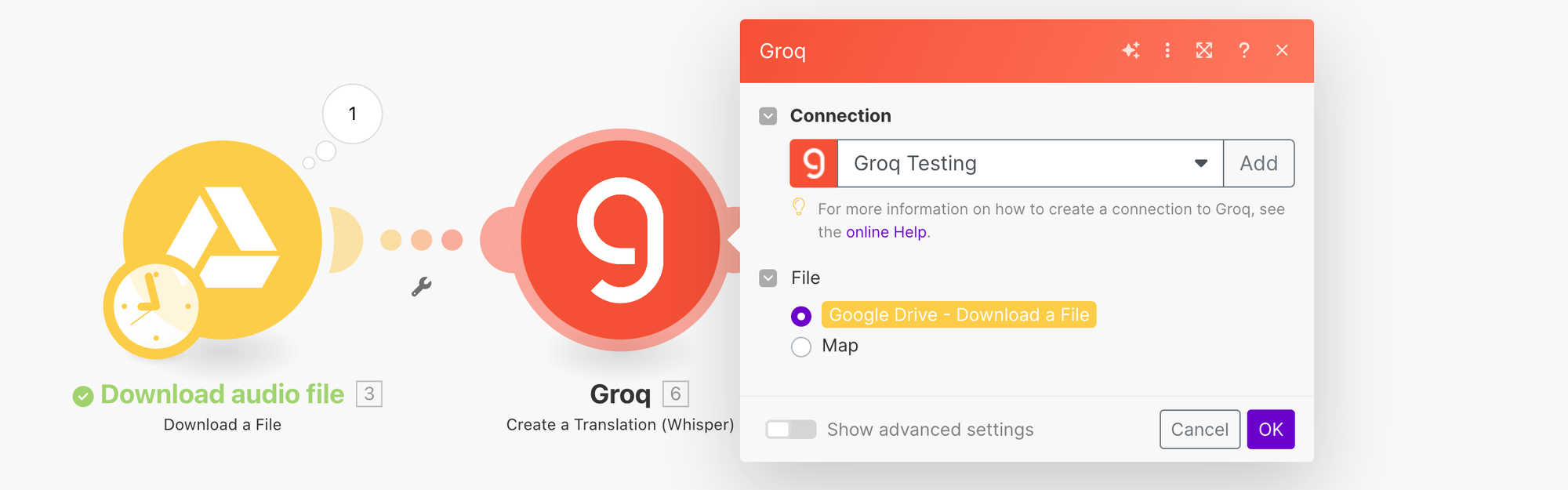
Press OK to save your module.
The output of the module includes a Result property with the full transcript.

Call any Groq API
Interact with any Groq APIs. See Groq Documentation for their available APIs.
Select the Call any Groq API module from the Groq custom app.
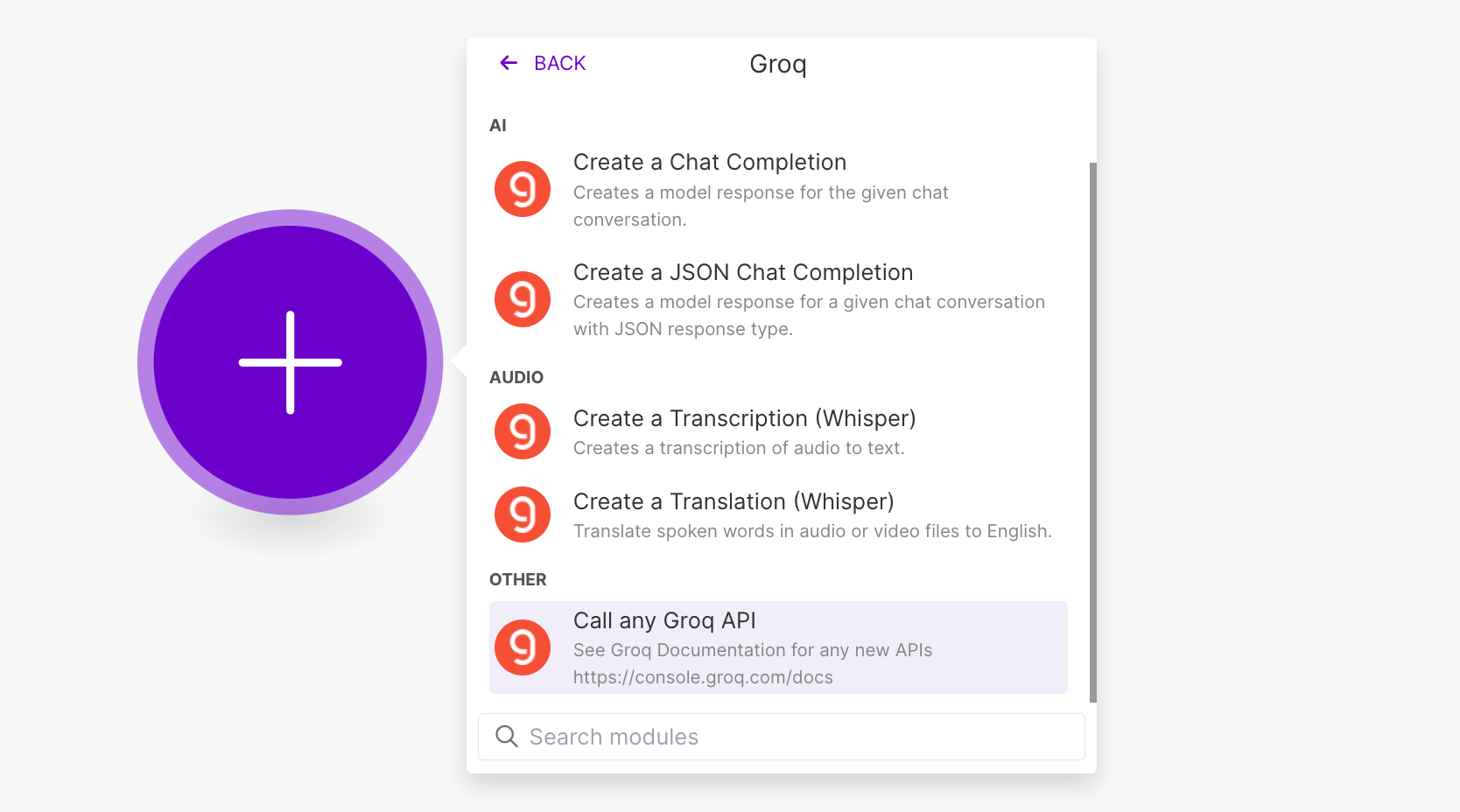
Provide the API path and method (e.g. GET, POST), any parameters, headers etc.
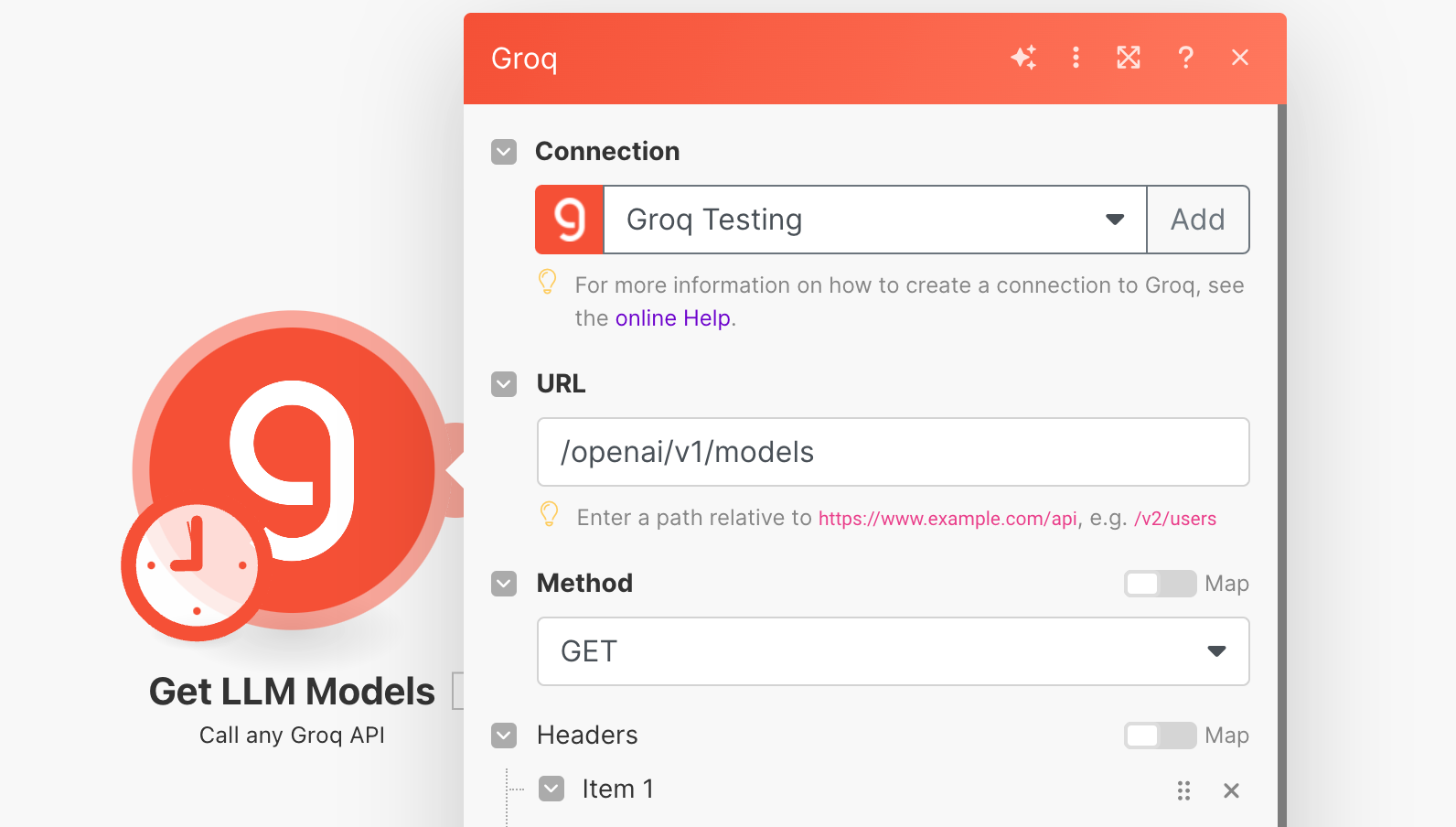
The output of the module contains a data property with the raw response from the API call.
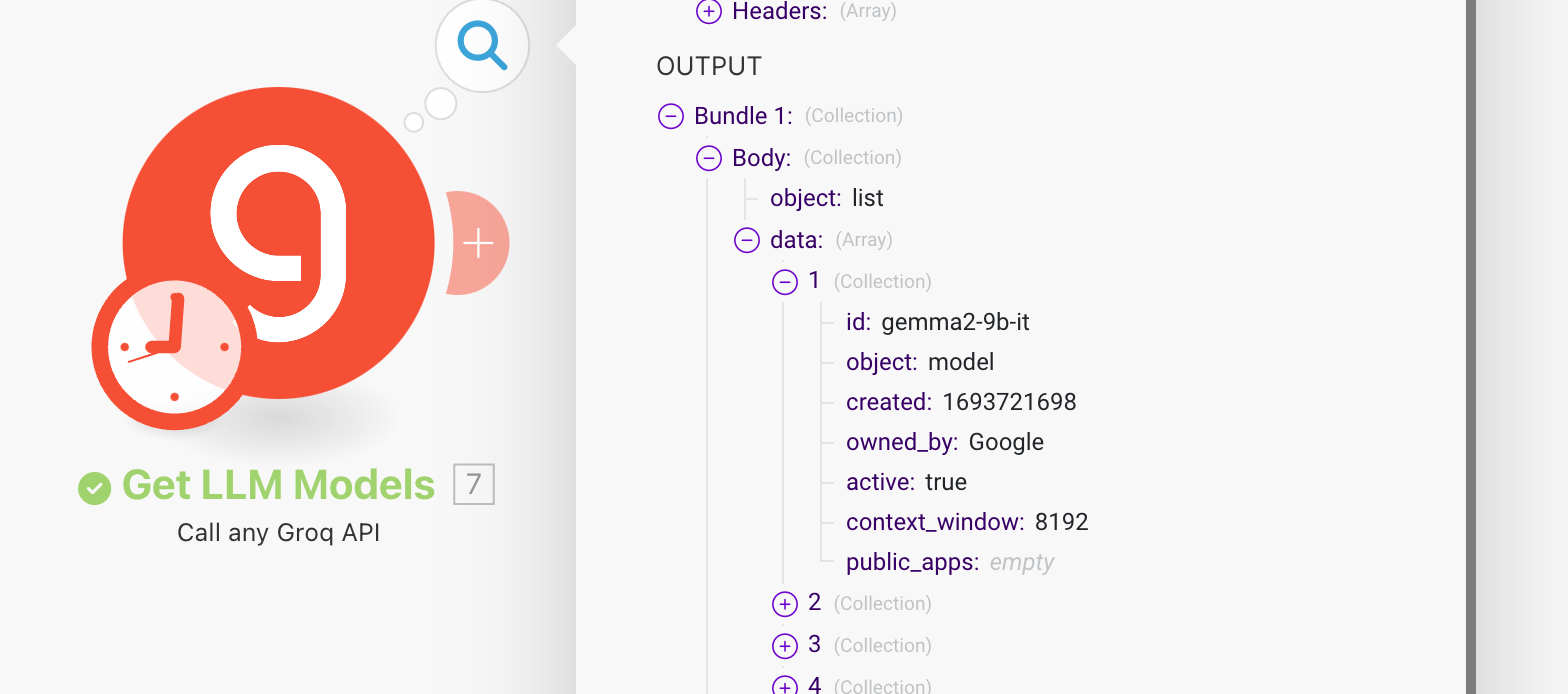
Support
This model is maintained by Dr Nic Williams at Mocra. If you need help or assistance, please contact us.